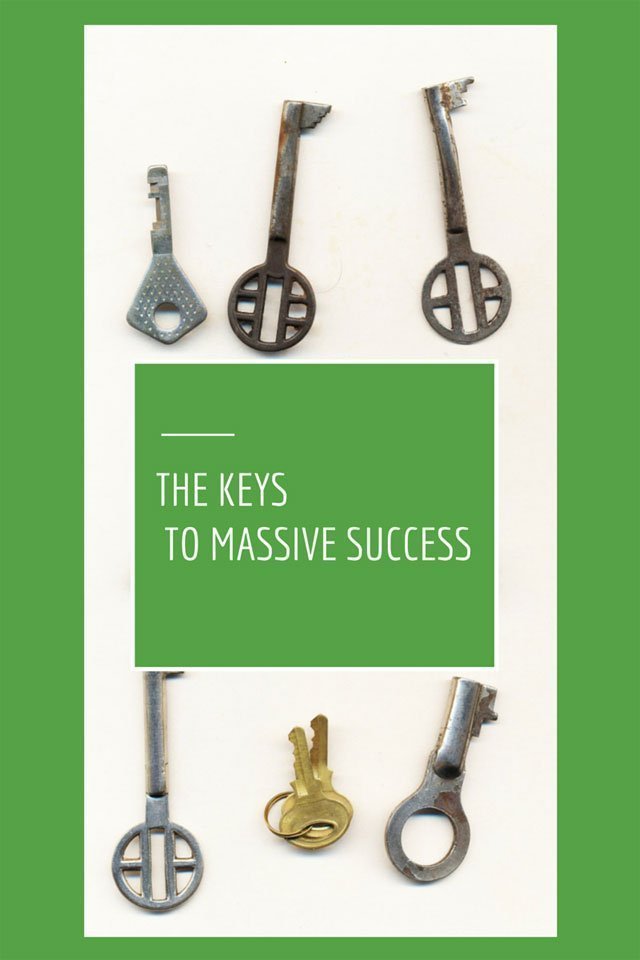I used to think I was just bad at productivity. My to-do list was always full, but the important stuff kept getting pushed aside. I’d knock out the easy or urgent tasks, avoid the ones I dreaded, and then end the day wondering where all the time went.
Worse, when I didn’t know what to tackle first, I’d freeze—sometimes literally staring at my screen until I defaulted to scrolling or playing a quick game. That “quick” game? It never helped me feel more motivated.
Eventually, I realized the issue wasn’t my discipline. It was my system—or lack of one. I didn’t need another to-do list. I needed something that could help me see my day, decide what to focus on, and adapt when life inevitably went sideways.
That’s when I started using AI for time blocking. And everything changed.
The Real Problem with Time Blocking
Time blocking seems like the holy grail of productivity. You divide your day into focused chunks, assign each one a task, and promise yourself you’ll stick to the plan. But in practice? It usually falls apart by lunch.
Life doesn’t respect your neat little blocks. One unexpected meeting, a sick kid, or a simple task taking longer than planned—and suddenly your whole day is off track. Then you either waste time adjusting everything or give up and default to whatever feels easiest. I’ve done both more times than I can count.
For me, traditional time blocking started to feel like an extra chore. Planning my day took almost as much time as doing the actual work. And when the plan didn’t hold, I felt like I’d failed—again.
It wasn’t that the idea was bad. The problem was that static schedules can’t keep up with real life. And without flexibility built in, time blocking becomes yet another source of stress.
How AI Solves What Time Blocking Can’t
What finally helped wasn’t another productivity method—it was letting go of trying to manually plan everything myself. I started using an app called Motion, and what stood out right away was that it didn’t just give me another calendar. It actually built the schedule for me.
Instead of me guessing how long a task would take or where it should go, I added my deadlines and priorities, and Motion slotted everything in. If something unexpected came up—because it always does—it adjusted the rest of my day automatically. I didn’t have to stop and rethink the whole plan. It just… adapted.
The difference was subtle at first. But over time, it became the system I could rely on when everything else felt chaotic. It wasn’t perfect, but it removed the need to constantly make micro-decisions. That alone reduced my mental load more than I expected.
I didn’t stop time blocking—I just stopped doing it manually.
What It’s Like to Let AI Handle Your Day
There’s something oddly calming about opening your calendar and already knowing what needs to happen next. No internal debate. No guesswork. That’s what it’s like using Motion.
Most days, I just open the app and follow the plan. It’s built around the things I said matter—deadlines, meetings, daily tasks—but it flexes when things shift. If I move a meeting or miss a block, the app automatically reorganizes everything else. I’m not stuck trying to rewire the day myself.
It feels less like “using a tool” and more like working alongside something that understands how unpredictable my time really is. I’ve even started trusting it to schedule breaks and buffer time, something I never used to prioritize on my own.
This isn’t about automation replacing thought—it’s about freeing up the mental space to focus on the work, not the logistics.
Why You’ll Actually Save 10+ Hours Per Week
I used to spend more time planning than doing. Blocking time, shifting tasks around, second-guessing priorities—those little adjustments added up more than I realized. Even a 10-minute “what should I do next?” pause, repeated a few times a day, becomes a silent time sink.
What changed with Motion wasn’t just the structure—it was the absence of friction. I no longer had to weigh every task against every other one. The app handles that, and I just execute.
Over a week, that means fewer context switches, less calendar rearranging, and more time actually doing the things that matter. I’d estimate it saves me 1–2 hours a day, not because I move faster, but because I’m not stuck in decision loops.
That kind of saved time doesn’t just help with productivity—it changes your mental energy. You end the day with more done and less burnout.
Getting Started is Ridiculously Simple
One thing I appreciated right away was that Motion didn’t ask me to overhaul how I work. I didn’t need to adopt a new system or learn a bunch of features. I just added the tasks I already had in my head (and scattered across Post-its), set a few deadlines, and let it arrange them into an actual plan.
It pulls in events from your calendar, works around time blocks you mark as unavailable, and even builds in breaks if you want them. You’re still in control—you decide what goes on the list—but you don’t have to spend your energy figuring out the “when.” That’s what the AI handles.
The first day I used it, I remember thinking: “Oh. This is how planning should feel.”
It was simple. Not because I suddenly became more productive, but because I wasn’t holding the whole plan in my head anymore.
Let Your Tools Adapt to You
Time blocking didn’t stop working—it just stopped working for the way my life actually moves. What used to feel like a structure now felt like pressure, especially when the plan unraveled before noon.
Motion didn’t fix my calendar overnight. What it did was take the invisible weight off—those constant micro-decisions, the guilt of falling behind, the frustration of not knowing where to start. It helped me stop managing my time and start working with it.
I don’t think there’s a perfect system, but having one that adjusts with me instead of against me? That’s made all the difference.
If your days feel like a juggling act and you’re tired of constantly recalibrating your plan, Motion is worth exploring. I’ve been using it for months, and it’s the first tool that hasn’t just tracked my tasks—it’s actually helped me do them.
👉 Try Motion here — the setup takes less than five minutes, and you’ll feel the difference by the end of your first day.
FAQs About Time Blocking (and Why It Often Fails)
Why does time blocking stop working for so many people?
Most time blocking systems assume your day will go exactly as planned. But life is unpredictable. One meeting runs long, a task takes more time than expected—and suddenly the whole schedule collapses. Without built-in flexibility, time blocking creates more stress than structure.
Can time blocking work if I have a chaotic or constantly changing schedule?
Yes, but not with a rigid approach. If your day shifts often, traditional time blocking becomes exhausting to maintain. That’s where adaptive tools—or dynamic scheduling—make a big difference. Personally, I use an AI planner that automatically reshuffles my tasks when things change.
Is time blocking worth trying if I’ve failed at it before?
Definitely, but with the right support. What I found wasn’t that time blocking itself was bad—it was that doing it manually took too much time and effort. Once I switched to a system that handled the “when” for me, it finally stuck.
How is AI time blocking different from traditional methods?
Traditional time blocking is static—you set it once and hope nothing disrupts it. AI time blocking is dynamic. It adjusts your schedule when new things come up or tasks take longer. You don’t have to think about rescheduling—it does it for you.
What’s a simple first step for someone struggling with time blocking?
Start by tracking how long tasks really take. Then try blocking just 1–2 hours of your day with high-priority work. If that feels helpful, consider using a flexible tool that can build and adjust your schedule as you go. I’ve linked the one I use below.